Alfred User Guide
Alfred is a personal assistant chat bot that lets you manage tasks, events and deadlines.
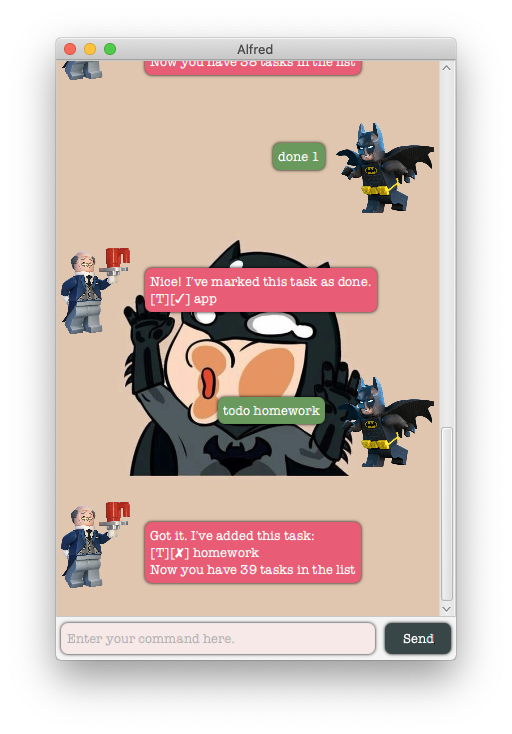
- Features
- Usage
todo- Create a new ToDo taskevent- Create a new Event taskdeadline- Create a new Deadline tasklist- List all tasksdone- Mark a task as donedelete- Delete a taskfind- Find tasks based on a keyworddate- Find tasks based on a datehelp- Get help on the different commands availablebye- Quits the application
- Credits
Features
Manage tasks
Keep track of different tasks, events and deadlines that you might have.
Mark tasks as done
Mark tasks as done once you have completed them.
Task Search
Search for tasks based on keywords or their deadline.
Usage
todo - Create a new ToDo task.
This function creates and saves a new ToDo task.
Format:
todo TASK_NAME
Example of usage:
todo buy milk
Expected outcome:
Got it. I've added this task [T][✘] buy milk
event - Create a new Event task.
This function creates and saves a new Event task.
Format:
event EVENT_NAME /at EVENT_TIME
Example of usage:
event concert /at 2020-12-12event concert /at 2020-12-30 2359event concert /at 2020-09-20 14:30
Expected outcome:
[E][✘] concert (at: 12 December 2020)[E][✘] concert (at: 30 December 2020, 11:59 PM)[E][✘] concert (at: 20 September 2020, 2:30 PM)
deadline - Create a new Deadline task.
This function creates and saves a new Deadline task.
Format:
deadline DEADLINE_NAME /by DEADLINE_TIME
Example of usage:
deadline project /by 2020-12-12deadline project /by 2020-12-30 2359deadline project /by 2020-09-20 14:30
Expected outcome:
[D][✘] project (by: 12 December 2020)[D][✘] project (by: 30 December 2020, 11:59 PM)[D][✘] project (by: 20 September 2020, 2:30 PM)
list - List all tasks.
This function returns a list of all tasks, regardless of status.
Example of usage:
list
Expected outcome:
1. [T][✘] buy milk
2. [E][✘] concert (at: 12 December 2020)
3. [D][✘] project (by: 30 December 2020, 11:59 PM)
done - Mark a task as done.
This function marks a task as done.
Format:
done TASK_ID
Example of usage:
done 1
Expected outcome:
Nice! I've marked this task as done.
[T][✓] Alfred user guide
delete - Delete a task.
This function deletes a task.
Format:
delete TASK_ID
Example of usage:
delete 1
Expected outcome:
Nice! I've deleted this task.
[T][✓] Alfred user guide
Now you have 5 tasks left in your list.
find - Find tasks based on a keyword.
This function finds tasks in the list based on a keyword.
Format:
find KEYWORD
Example of usage:
find type=todofind type=eventfind tyoe=deadlinefind status=donefind status=undonefind project
Expected outcome:
- All todo tasks
- All event tasks
- All deadline tasks
- All done tasks
- All undone tasks
- All tasks with a task name that contains the word project
date - Find tasks based on a date.
This function finds tasks in the list based on a date.
Format:
date DATE_OF_TASK
Example of usage:
date 2020-12-30
Expected outcome:
1. [D][✘] project (by: 30 December 2020, 11:59 PM)
help - Get help on the different commands available.
This function redirects the user to the user guide.
Example of usage:
help
Expected outcome:
Please visit http://pr4aveen.github.io/ip for more infromatin on the commands available
bye - Quits the application.
This function quits the application.
Example of usage:
bye
Expected outcome:
Goodbye! The application will close shortly...